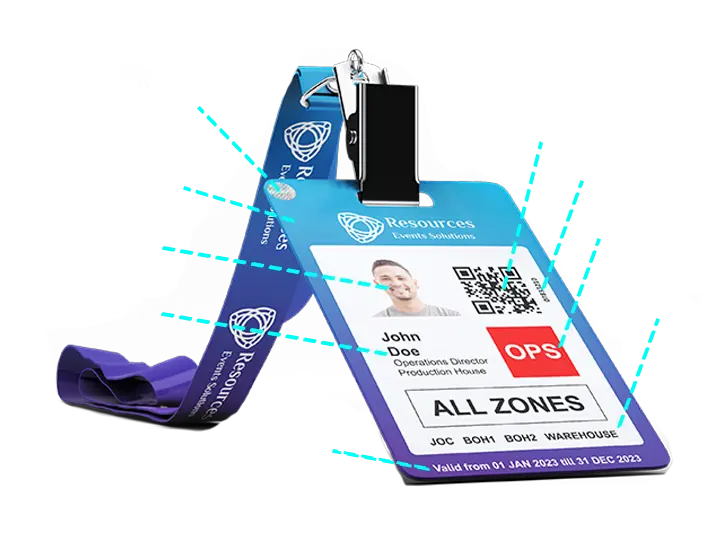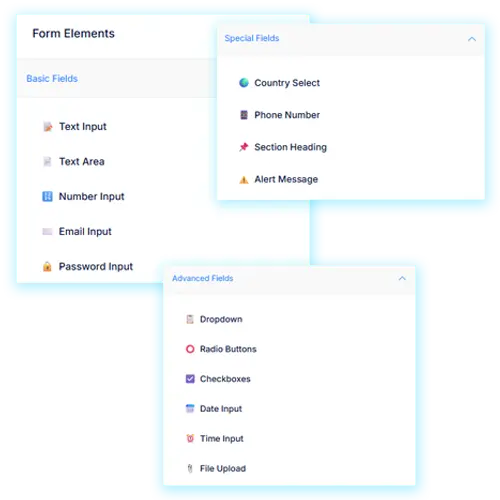Areas of Control
All services are fully adaptable to meet each customer’s specific requirements. We delivers expert software solutions designed for effective event management, with a strong commitment to flexibility, innovation, and security, streamlining and automating key processes within the event industry.
Vendors Control
You can control your vendor's permissions, what areas they can enter, what acts and privileges do they have, during specific time frame.
Safety Control
Your health and safety advisors will be able to related HSE documentations uploaded by vendor, and determine whether the vendor is complied to your safety regulations or otherwise.
Gates Control
Comprehensive view of all access points through access control dashboard, you can easily monitor and check who is entering your site by privileges, time, zones & permissions.
Guest Control
Manage your guests by automated guests list tool, where you can define their groups, define the permissions for each group and trigger the desired notification template.
Auditing Control
Authorize your venue access control admin to trace your vendor's actions and violations caused by 3rd parties within the event to raise your workflow tracking effeciency.
VAPs Control
You can authorize officials, experts and 3rd parties to enter to the system through users with specific permissions that allows them to view certain information raising tracking efficiency.
System Security
Data Classification
Determination of information sensitivity level based on pre-defined categories in data creation, editing, storing and transferring.
Multi-factor Authentication (MFA)
Security tier to identify the user based on known information like password, or possessed like random generated keys, or SMS.
Multi-tier Architecture
Following client-server method where each object is being viewed, developed and enhanced independently.
Cybersecurity Resilience
Ensuring that services disruptions are reduced, response plans due to cyber incidents are applied, disaster recovery plans ready.
Core Modules
Team Management
Assign a team lead from each organization to handle his employees submissions within the organization's profile & gain their passes.
Zones Management
Track your vendors by check ins, Gates control will register all entry attempts if succeed or failed, With alerting option if needed.
Quick Access Pass
When experiencing high traffic volume, you can activate quick access and use e-passes to gain quick access to certain zones.
Categories
Unlimited categories creation, each category can have its own customized badge design, notifications and messages.
Passes Upgrading
Different levels of access, drawing the (if) chart to upgrade passes in case of the holder needs to cross through unauthorized zone.
Easy Rejection Fix
Candidates will be notified if got rejected, rejection reasons are easy to fix by automated link sent to to registrants upon rejection.
Customizable Layouts
Entire look & feel (White-label)
All user touchpoints, ranging from the digital query form to event badges, are fully customizable to align with your branding guidelines.
Customized Dashboards
Easy modification of organizer's dashboard to show special statistics, queries, counters and actions based on request.
Unlimited Creative Work
We offer you a wide range of possibilities to individually design your accreditations. Whether you want to put your own CI in the foreground or differentiate between groups of people in your design.
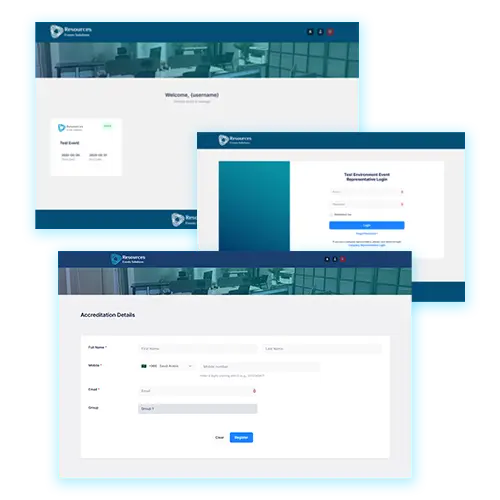
Forms Creator
Multiple Fields Types
Each type could have its own conditions based on your required data, like lengths, includes, more than or less than, special characters and symbols.
Special Instructions
Fields could have its own instructions with different labels for each section, error statement could be defined as per your desire.
Attachments
We can define different type of attached documents and link it to defined condition, registration attempt will be successful if these conditions are met.
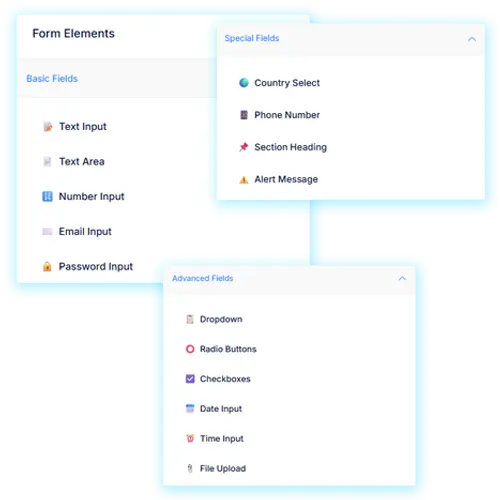
Badge Designer
Easy Design Tool
Easy interface allowing users to effortlessly arrange elements such as logos, names, roles, and QR codes without any technical expertise.
Dynamic Data Binding
Enabling automatic population of badge fields using registrant data from your existing database. This ensures accuracy across badge printing.
Branding & Styling
Ensure brand consistency across all attendee touchpoints by customizing badges with event's logo, event color palette, and typography.
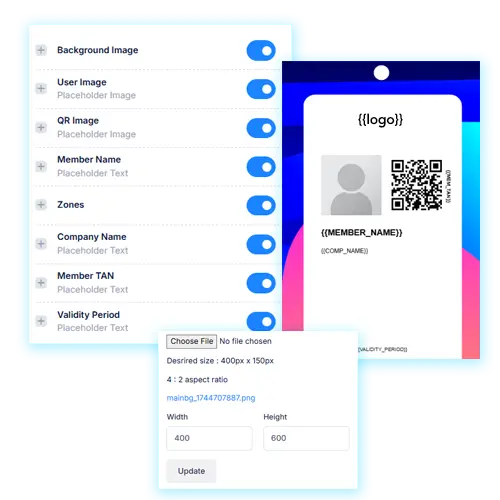
Notifications
Custom Templates
Effortlessly design templates using the software’s intuitive text editor, complete with a wide range of elements and styling features.
Flexible Settings
Who will receive? specify recipients by selecting status, category, type, zones, and shows, along with setting the desired delivery time.
Campaign History
Gain insights into your outreach, track delivery and view recipient status for each announcement through the campaign history module.
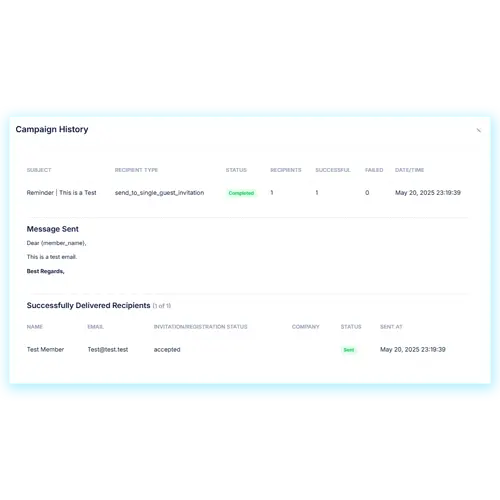
E-Badge
Pass Personalization
Digital badges can be dynamically personalized with the attendee’s name, photo, role, company, QR code, and other relevant fields, just like printed badges.
Seamless Mobile Delivery
The system automatically generate a digital badge and deliver it via email or SMS with a link to add the pass directly to their Apple or Google Wallet.
Offline Accessibility
Badges remain accessible even without an internet connection, ensuring smooth entry in low-connectivity areas.

API Integrations
Email Server SMTP
The system uses an SMTP email server settings to send notifications, alerts, and system-generated emails using your event identity.
WhatsApp Messaging
Supports integration with WhatsApp to send varios notifications types and real-time updates directly to users' mobile devices.
Apple Wallet & G Wallet
Supports Apple Wallet and Google Wallet integration, allowing registrants to store and access digital passes, tickets, or badges directly on their mobile devices.
SMS Messaging
Configure your SMS gateway settings to enable outbound text message functionality within the platform.
Power BI Reports
Integrating with Power BI to provide interactive dashboards and advanced data visualizations for real-time reporting and insights.
Access Control Hardware
Integrating with access control hardware to manage and monitor physical entry to event sites, restricted zones, or facilities in real time.
Support Tools
Data Import
If you have an existing spreadsheet, you can easily move your data into our template & import it in the system to capture and analyze.
Permissions
Assign auto permissions for individuals or bulk to allow them to practice a specific acts that needs an authorization by event master.
Duplicate Prevention
Automated and robust prevention tool for duplicated submissions across teams and zones with blocking feature through database.
Users & RBAC
Various user roles with multiple display orders, each user can have variety of permissions to execute desired actions.
Activities Tracing
You can monitor system’s backend operations by logs registering, any action taken in the system will be registered for your reference.
Custom API Integrations
Integrate with any systems, databases, servers & apps remotely through high-performance API integration base.
Interactive Conditions
Health & Safety Review
Vendor documentation can be reviewed by the HSE team, who have the ability to approve or deny the vendor's registration of employees.
Category Managers
Approval from the Category Manager is regarded as consent and authorization for registrants to access and work on the event site.
Safety Induction
Watching safety induction video could be mandatory to complete accreditation process and get required approvals and entry passes.
Form Fields Restrictions
Determine which fields are mandatory and which fields could be skipped on each category as required.
Workshops
Attending site works workshops may be mandatory to complete the accreditation process and obtain the necessary approvals and entry passes.
Validity
Specify whether certain fields require validity dates or additional data to validate the input; otherwise, the system will reject the registration attempt.